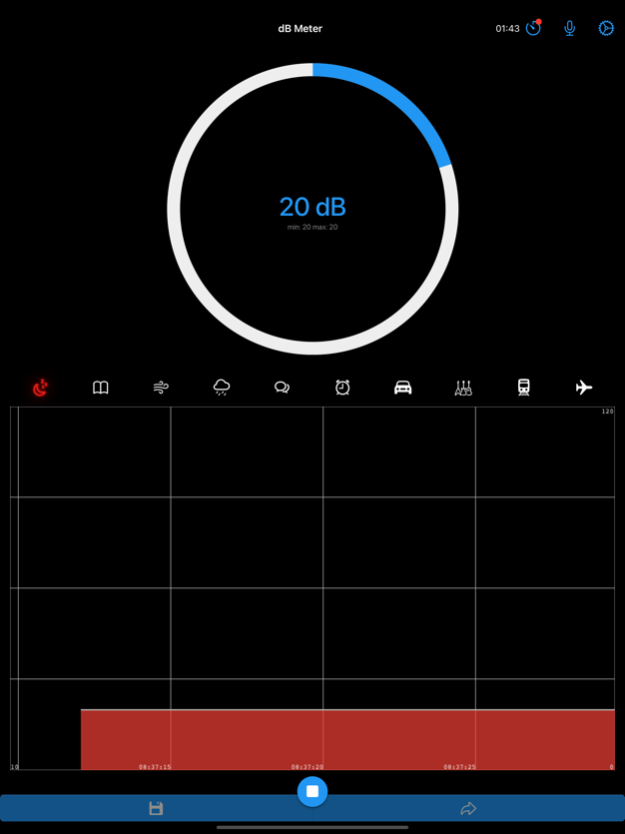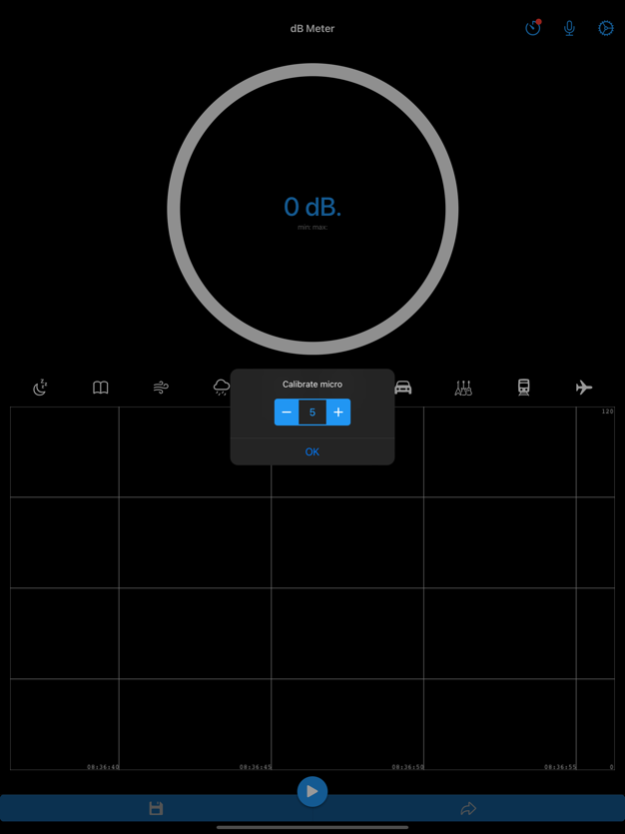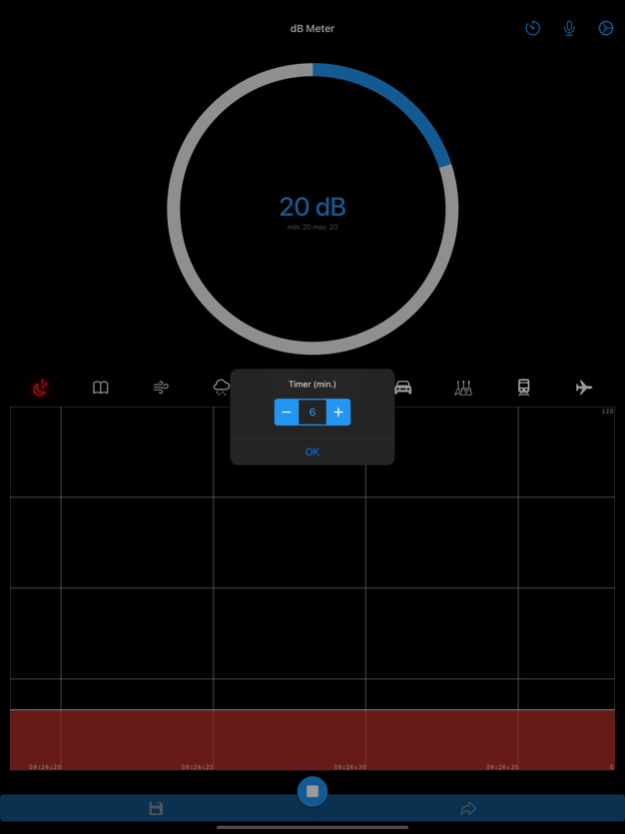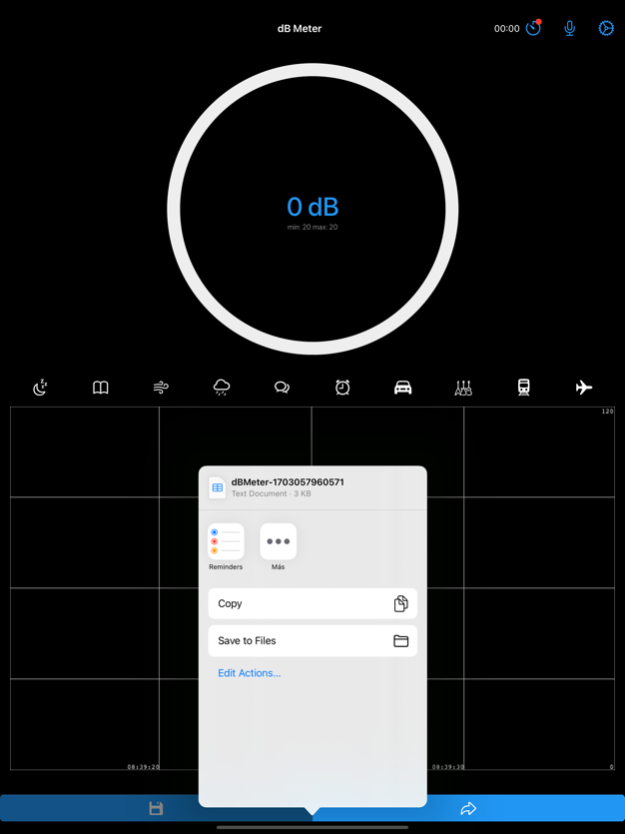dBMeter - Decibelmeter 1.5.5
Free Version
Publisher Description
Measure sound level easily.
Do your neighbors bother you? Are you working in a place with noise levels that are not healthy? Or are you just curious to know the noise or volume that any device emits? dBMeter can help you.
DbMeter is a free app that can help you by showing a real-time measure of decibel values of the environmental noise or the volume that any device emits.
Start measuring the noise level by simply pressing a button.
dBMeter allows you to save the decibel results in a separated by commas (csv) file for further analysis with excel.
You can also share these files via email, text messages, whatsapp, etc ...
Features:
- Gauge for decibel level with several color codes.
- Display min/max and current decibel values
- Display time/decibel graph.
- Visual representation of current sound level by intuitive icons.
- Since the microphone of each smartphone has different capacities, microphone calibration option is included.
- Background and screen off mode.
- Timer option.
- Two different themes (light and dark).
Dec 20, 2023
Version 1.5.5
- Minor fixes.
- RGPD Ads preferences
About dBMeter - Decibelmeter
dBMeter - Decibelmeter is a free app for iOS published in the System Maintenance list of apps, part of System Utilities.
The company that develops dBMeter - Decibelmeter is Ramon Palacios Saez. The latest version released by its developer is 1.5.5.
To install dBMeter - Decibelmeter on your iOS device, just click the green Continue To App button above to start the installation process. The app is listed on our website since 2023-12-20 and was downloaded 1 times. We have already checked if the download link is safe, however for your own protection we recommend that you scan the downloaded app with your antivirus. Your antivirus may detect the dBMeter - Decibelmeter as malware if the download link is broken.
How to install dBMeter - Decibelmeter on your iOS device:
- Click on the Continue To App button on our website. This will redirect you to the App Store.
- Once the dBMeter - Decibelmeter is shown in the iTunes listing of your iOS device, you can start its download and installation. Tap on the GET button to the right of the app to start downloading it.
- If you are not logged-in the iOS appstore app, you'll be prompted for your your Apple ID and/or password.
- After dBMeter - Decibelmeter is downloaded, you'll see an INSTALL button to the right. Tap on it to start the actual installation of the iOS app.
- Once installation is finished you can tap on the OPEN button to start it. Its icon will also be added to your device home screen.